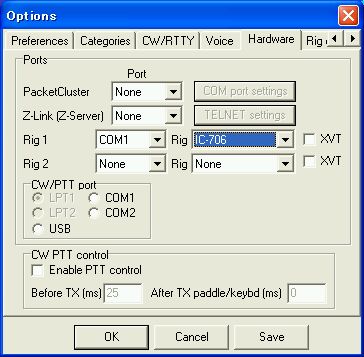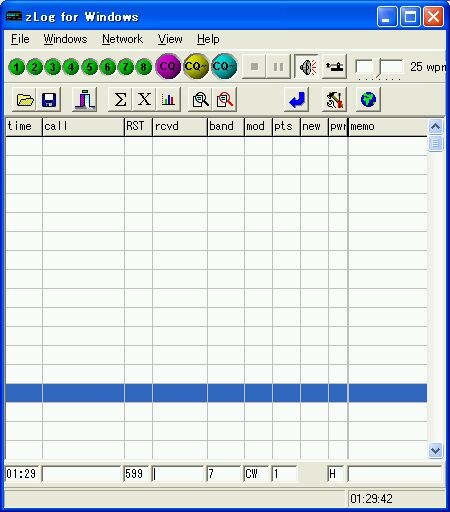| parts name | value | No. |
| resistor | 3.3K Ohm | 1 |
| resistor | 10K Ohm | 3 |
| diode | for small signal 5mm pitch | 2 |
| transistor | 2SC1815 compatible | 2 |
| connector | DSUB 9Pins(famale) | 1 |
| case for connector | for DSUB 9pins | 1 |
| shield cable | 1 center wire | around 3 feet |
| mini jack | monoral 3.5mm | 1 |
| PCB | AMD-CI-V Ver2.0 | 1 |

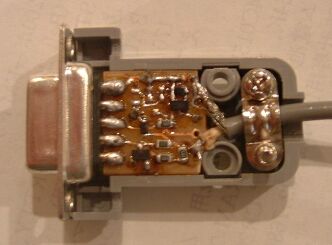

| parts name | value | No. |
| chip resistor | 3.3K Ohm | 1 |
| chip resistor | 10K Ohm | 3 |
| chip diode | for small signal | 2 |
| chip transistor | for small signal | 2 |
| connector | DSUB 9Pins(famale) | 1 |
| case for connector | for DSUB 9pins | 1 |
| shield cable | 1 center wire | around 3 feet |
| mini jack | monoral 3.5mm | 1 |
| PCB | AMD-CI-V Ver1.0 | 1 |